Remote access without user interaction
Imagine you have a set of remotely installed kiosks, and one of them is crashing. How would you access it if nobody could run a remote access agent on a device and tell you the session ID and password?
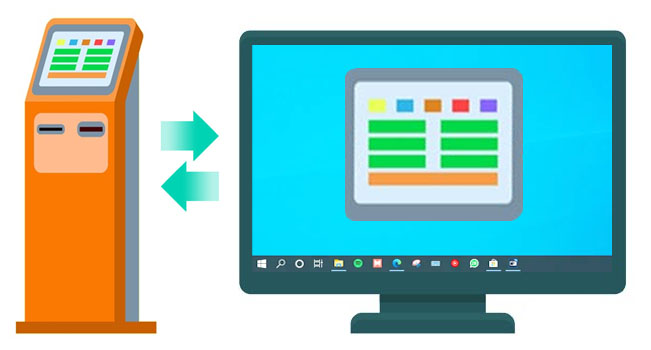
The Premium version of Headwind Remote integrated with the mobile device management console enables the administrator to control any of managed kiosk devices. The Headwind Remote agent and the MDM application must be already installed on the kiosk and all required permissions must be granted.
The remote control flow looks like this:
- The Headwind Remote mobile app is started by Headwind MDM after receiving a command from the admin panel;
- Screen mirroring starts automatically after successful connection with the Headwind Remote server;
- The agent sends the session ID and password to the Headwind MDM remote control plugin using a REST API;
- Session is started and the admin can remotely perform the maintenance and engineering works on the device;
- If something is going wrong, the Headwind Remote app is automatically closed so the admin can perform another attempt to access the kiosk device.
The Headwind Remote Premium is designed to work autonomously without mobile user interaction in most use cases. Even if the remote control session couldn’t be started, the device could be remotely rebooted by the MDM command. After reboot, the administrator can repeat the attempt to connect to the kiosk and perform all required technical maintenance without direct interaction.